Password Rules / UITextInputPasswordRules
It’s no wonder why hipsters obsess over artisanal this and handcrafted that. Whether it’s a thick slice of avocado toast, a bottle of small batch (nondairy) golden milk, or a perfect cup of pour-over coffee — there’s no replacement for a human touch.
In stark contrast, good passwords are the opposite of artisanal. Unless it’s the title of a hacker movie from the 90’s or the solution to an escape room puzzle, a password should be utterly devoid of meaning.
With Safari in iOS 12 and macOS Mojave, it’ll be easier than ever to generate the strongest, most meaningless, most impossible-to-guess passwords imaginable — all thanks to a few new features.
An ideal password policy is simple: Enforce a minimum number of characters (at least 8) and allow for longer passwords (64 or more).
Anything more elaborate, be it pre-selected security questions, periodic password expiration, or arcane character requirements do little more than annoy the people these policies try to protect.
The good news is that more companies and organizations are starting to pay attention to security best practices. The bad news is that it took a series of massive data breaches affecting millions of people in order for things to change. And the ugly truth is that because corporations and governments take forever to do anything, many of the aforementioned security anti-patterns aren’t going away anytime soon.
Automatic Strong Passwords
Safari AutoFill has been able to generate passwords since iOS 8, but one of its shortcomings was that it couldn’t guarantee that a generated password satisfied the requirements of a particular service.
Apple aims to solve this problem with a new Automatic Strong Passwords feature in Safari, iOS 12, and macOS Mojave.
WebKit engineer Daniel Bates submitted
this proposal
for consideration to the
WHATWG
on March 1st.
On June 6th,
the WebKit team
announced Safari Technology Preview Release 58,
with support for strong password generation
using the new passwordrules attribute.
This announcement coincided with the release iOS 12 beta SDKs at WWDC,
which included a new UIText API,
along with a number of other password management features,
including Security Code AutoFill and federated authentication.
Password Rules
Password rules are like a recipe for password generators. By following a few simple rules, the password generator can randomly generate new, secure passwords that comply with the particular requirements of the service provider.
Password rules consist of one or more key-value pairs in the following form:
required: lower; required: upper; required: digit; allowed: ascii-printable; max-consecutive: 3;
Keys
Each rule may specify one of the following keys:
-
required: The kinds of characters that are required -
allowed: The kinds of characters that are allowed -
max-consecutive: The maximum number of consecutive characters allowed -
minlength: The minimum password length -
maxlength: The maximum password length
The required and allowed keys
have one of the character classes listed below as their value.
The max-consecutive, minlength, and maxlength keys
have a nonnegative integer as their value.
Character Classes
The required and allowed keys
may have any one of the following named character classes
as their value.
-
upper(A-Z) -
lower(a-z) -
digits(0-9) -
special(-~!@#$%^&\*\_+=`|(){}[:;"'<>,.? ]and space) -
ascii-printable(U+0020 — 007f) -
unicode(U+0 — 10FFFF)
In addition to these presets,
you may specify a custom character class
with ASCII characters surrounded by square brackets
(for example, [abc]).
Apple’s Password Rules Validation Tool allows you to experiment with different rules and get real-time feedback of their results. You can even generate and download passwords by the thousands to use during development and testing!
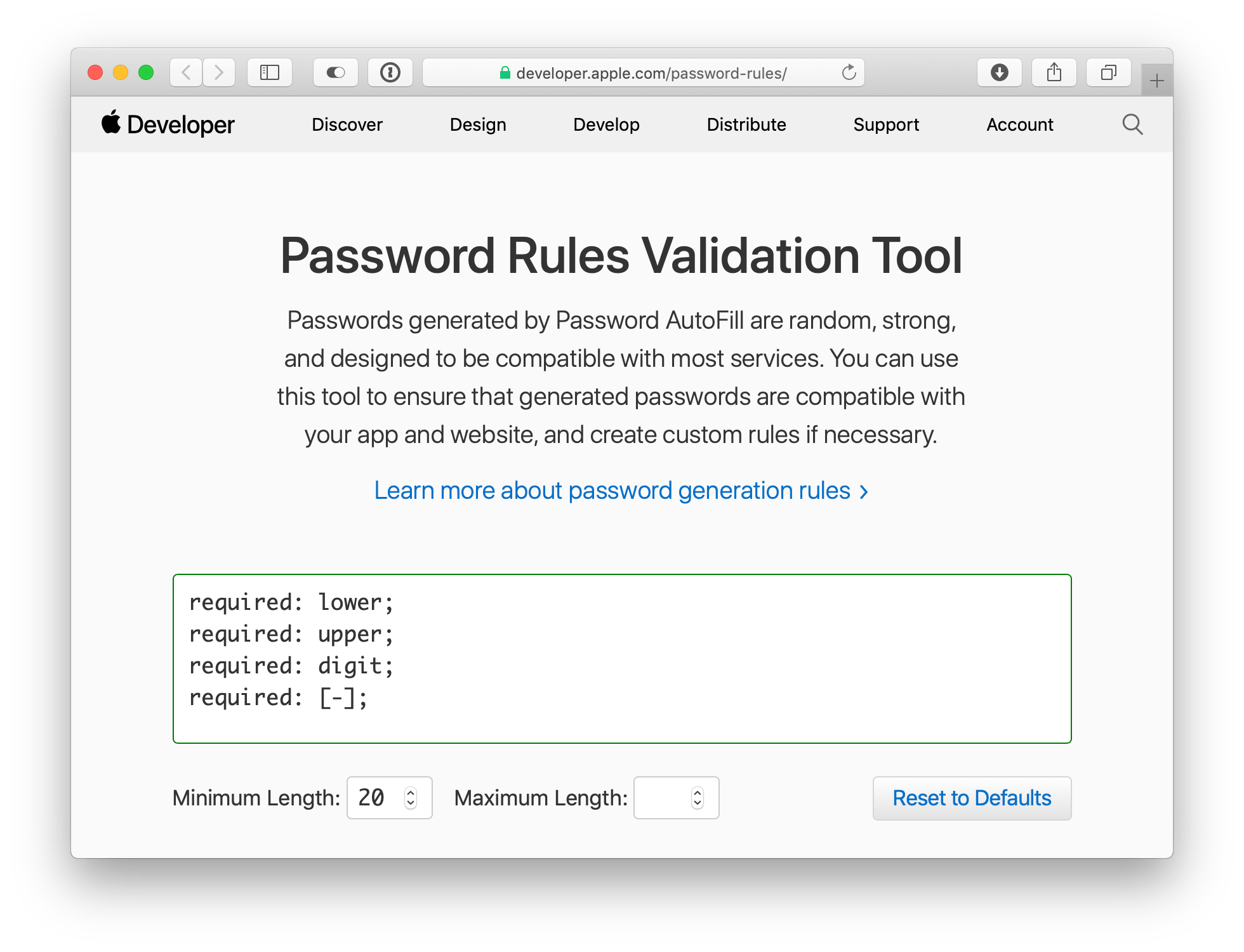
For more information about Password Rules syntax, check out Apple’s “Customizing Password AutoFill Rules”.
Specifying Password Rules
On iOS,
you set the password property of a UIText
with a UIText object
(you should also set the text to .new while you’re at it):
let newOn the web,
you set the passwordrules attribute
to an <input> element with type="password":
<input
type="password"
passwordrules="required: upper; required: lower; required: special; max-consecutive: 3;"
/>
Generating Password Rules in Swift
If the thought of working with a string-based format without a proper abstraction gives you the heebie-jeebies, you’re not alone.
Here’s one way to encapsulate Password Rules in a Swift API (also available as a Swift package):
enum PasswordWith this in place, we can now specify a series of rules in code and use them to generate a string with valid password rules syntax:
let rules: [PasswordIf you feel so inclined,
you could even extend UIText
to provide a convenience initializer
that takes an array of Password values:
extension UITextIf you’re the sentimental type when it comes to personal credentials, and enjoy name dropping your college or dog or favorite sports team behind the anonymous bullets of password input fields, please consider reforming your ways.
Speaking personally, I can’t imagine going about my day-to-day without my password manager. It’s hard to overstate the peace of mind you get by knowing that any information you ever needed is accessible to you — and only you — whenever you need it.
By taking this step now, you’ll be able to take full advantage of these improvements coming to Safari when iOS 12 and macOS Mojave arrive later this year.