Reader Submissions - New Year's 2016
With 2015 behind us and the new year begun, it’s time again for an NSHipster tradition: reader submissions! As in year’s past, this installment is chock full of tips and tricks that can help ease your days working with Xcode, Swift, and Objective-C.
Many thanks to Cédric Luthi, Josip Ćavar, Juraj Hilje, Kyle Van Essen, Luo Jie, Mathew Huusko V, Nicolás Jakubowski, Nolan O’Brien, Orta Therox, Ray Fix, Stephen Celis, Taylor Franklin, Ursu Dan, Matthew Flint, @biggercoffee, and @vlat456 for their contributions!
Swift’s defer in Objective-C
From Nolan O’Brien:
With the excellent addition of
deferto Swift we Objective-C holdouts can’t help but feel envious of the improvements happening so rapidly to the Swift language. Until Apple officially adds@deferdevs can actually implement defer support simply enough with a macro in Objective-C. Below I’ve outlined how one can go about doing adefertoday in Objective-C. Personally, having Apple add@deferseem like an easy win for Objective-C, but we’ll see what happens. :)
Nolan’s macro uses the GCC (cleanup()) attribute to execute a block when scope exits:
// some helper declarations
#define _nob_macro_concat(a, b) a##b
#define nob_macro_concat(a, b) _nob_macro_concat(a, b)
typedef void(^nob_defer_block_t)();
NS_INLINE void nob_deferBlocks used with nob_defer are executed in reverse order, just like Swift defer statements:
#include <nob_defer.h>
- (void)dealI’ve been using my custom defer macro in production code since June and it is really the Bee’s Knees!
Swift Protocol Extensions
From Juraj Hilje:
Keep inheritance trees shallow and use protocol composition:
protocol Hello {
func sayPublic Read-only Variables
From Stephen Celis:
Classes commonly have public, read-only properties but need the ability privately modify them. I’ve come across the following pattern a few times:
public class Person {
public var name: String {
return _name
}
private var _name: String
…
}
Luckily, there’s a better, oft-overlooked way that avoids the extra variable:
public class Person {
public private(set) var name: String
…
}
Swift where Everywhere
From Taylor Franklin:
The addition of the
whereclause has made my code simple and compact while remaining readable. In addition, it has a broad application in Swift, so that it can be applied in nearly any kind of control-flow statement, such asforloop,whileloop,if,guard,switch, and even in extension declarations. One simple way I like to use it is in mypreparemethod:For Segue
if let segueThe combo of unwrapping and performing a condition check is most commonly where I use the
whereclause. Thewhereclause is not going to change your life, but it should be an easy and useful addition to your Swift skills.
Improved Optional Binding
From Ursu Dan:
The improved optional binding in Swift is amazing and I use it virtually everywhere now and avoid the pyramid of doom:
if let
url = NSBundle.main
Unbuffered xcodebuild Output
From Cédric Luthi:
Using
xcprettybecause the output ofxcodebuild testis unreadable? Unfortunately, the output of the test results becomes buffered when piped. Solution: set theNSUnbufferedenvironment variable for a smooth experience. 😎IO
env NSUnbufferedMultiline Labels in a Table View
From Ray Fix:
Using autolayout to toggle a label in a table view from one line to many:
tableYou can see Ray’s technique in action in an example project:
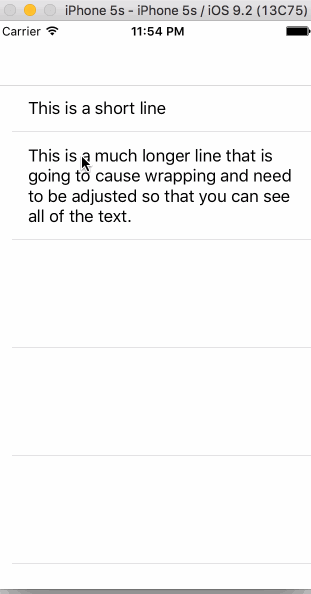
Am
Another from Nolan O’Brien:
With extensions in iOS, it is critical that frameworks that can be linked to both extensions and apps be cognizant of their uses so they don’t call any APIs that might not be available to an extension (like UIApplication). Here’s a function to help determine if you are running in an extension at runtime:
(Per Apple, an extension will have a top level “NSExtension” dictionary in the info.plist.)
let NOBAmFOUNDATION_EXTERN BOOL AmThat frees you to do things like this:
- (void)startBeyond Breakpoints
From Matthew Flint:
This has been my year of truly appreciating Xcode breakpoints, beyond the standard “break at this line” type. It breaks my heart to see other developers not using them to their potential.
Right click on a breakpoint and choose Edit Breakpoint… for access to advanced features:
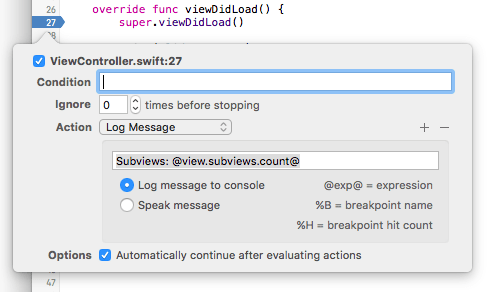
Particularly the ones with actions (such as logging to the console) that continue automatically without pausing any threads, because you can add/edit them without recompiling. I’ll never accidentally commit NSLogs again. :)
Fix Console po frame Printing
GitHub user @biggercoffee reminds us that po frame printing fails in the LLDB console by default:
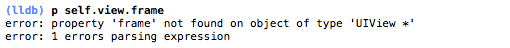
Fix it mid-debugging session with expr @import UIKit, or fix it once and for all by adding a couple lines to your “.lldbinit”. From the command line:
touch ~/.lldbinit
echo display @import UIKit >> ~/.lldbinit
echo target stop-hook add -o \"target stop-hook disable\" >> ~/.lldbinit
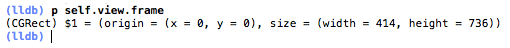
Avoiding -DDEBUG in Swift
From GitHub user @vlat456:
For those, who like me, are trying to avoid the mess with
-DDEBUGin Swift, but have to know which version of executable is running, Debug or Release.
// PreAnd then from Swift:
if DEBUG_BUILD {
debugChecking For Null Blocks
From Nicolás Jakubowski:
This macro for checking block nullability before executing them:
#define BLOCK_EXEC(block, ...) if (block) { block(__VA_ARGS__); };
Old and busted:
if (completionNew and shiny:
BLOCK_EXEC(completionSwiftier GCD
From Luo Jie:
You can use enums and protocol extensions to provide a GCD convenience API:
protocol ExcutableDownloading something then could be written like this:
Queue.User
_Objective
From Mathew Huusko V:
Using Swift’s _ObjectiveCBridgeable (implicit castability between types) to create a generic protocol for Obj-C compatible objects that wrap pure Swift structs (keeping Swift framework API clean, but Obj-C compatible for as long as desired).
This first part defines an extension with default implementations for the bridging bookkeeping methods:
public protocol BackedHere the Swift struct Some and Objective-C class M5Some are declared and bridged. Bridging between them is accomplished with an as cast:
public struct SomePhantom Types
Josip Ćavar writes in about getting additional type safety with phantom types. In the example below, Kilometer and Meter are used to constrain what kinds of Distance instances can be added together:
struct Kilometer {}
struct Meter {}
struct DistanceEasier Configuration
From Kyle Van Essen by way of Orta Therox comes a function that streamlines multi-step initialization and configuration processes.
@warn_unused_result
public func Init<Type>(value : Type, @noescape block: (object: Type) -> Void) -> Type
{
block(object: value)
return value
}
func example()
{
let label = Init(UILabel()) {
$0.font = UIFont.boldWell, that rounds out this year’s list—thanks again to all who contributed!
Happy New Year! May your code continue to compile and inspire.